Date/Time
Date(s) - 22/04/2021
6:30 pm - 8:00 pm
Location
Zoom Video Conference
Categories
Scientific Meeting 2021 – 1st – Online
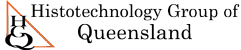

This event is proudly sponsored by: TBA
Format: Online Event – Zoom
Date: Thursday 22nd April 2021
Time: 6:30pm – 8:00pm
Presentations by:
- 1st Presentation – “Updates on Classification of the Soft Tissue Tumours“ – Dr Luke Vasanthakumar – Anatomical Pathology Registrar – Mater Pathology
- 2nd Presentation – “The Australian Council for Certification of Medical Laboratory Scientific Workforce (ACCMLSW): An overview“ – Mark Bromley – Laboratory Manager – Sullivan Nicolaides Pathology
Itinerary:
- 6:00 pm – 6:30pm – Virtual Waiting Room Open (login/click link to video conference & wait to be admitted to video conference; Use “name” given when RSVP was submitted)
- 6:30 pm – 8:00pm – Presentations
Spots available: 100
Costs: FREE for HGQ members
** RSVP is required for entry into this event **
RSVP EXTENDED: Wed 21st Apr @ 2:30pm – IMPORTANT: Video conference (Zoom) invitation/link emailed after RSVP has closed. Please ensure all RSVP details are completed.
*** Attendee Information & Resources ***
Training
-
- Joining a Zoom Meeting – https://support.zoom.us/hc/en-us/articles/201362193-How-Do-I-Join-A-Meeting-
- Attendee controls in a meeting – https://support.zoom.us/hc/en-us/articles/200941109-Attendee-controls-in-a-meeting
- Questions to Speaker (In-Meeting Chat feature) – https://support.zoom.us/hc/en-us/articles/203650445-In-Meeting-Chat
- Test audio & video (Joining a test meeting) – https://support.zoom.us/hc/en-us/articles/115002262083-Joining-a-Test-Meeting
- Change Video Screen Layout – https://support.zoom.us/hc/en-us/articles/115004802843-Side-by-Side-Mode-for-Screen-Sharing
- Frequently Asked Questions – https://support.zoom.us/hc/en-us/articles/206175806-Frequently-Asked-Questions
Hints & Tips for optimal experience
-
- Ensure your Zoom Username matches your Name in your RSVP details. Attendees will be admitted to the meeting based on this.
- Join via Computer, Mobile or Tablet – There are many options to attend the meeting. Choose your preferred method
- Test Audio & Video – Do this prior to meeting or whilst in the virtual waiting room (or a test meeting)
- Audio – “Mute” Audio unless you have a question for the speaker (use meeting controls)
- Video – Attendees have the option to enable or disable video during meeting (use meeting controls)
- Questions – Primarily use message/chat feature to ask a question to the speaker or alternatively, “Unmute” Audio. All attempts will be made to answer all questions if time permits.
- Added security features – 1st: Unique invitation link, 2nd: password protected, 3rd: waiting rooms (RSVP attendee list only to be admitted), 4th: ability to remove unauthorised or suspicious attendees
Disclaimer
-
- This video conference may be recorded for post-event viewing for HGQ & AIMS continuing education purposes only. By attending this meeting, you give consent to participating in the event recording.
To get the latest updates, become a HGQ member – http://www.hgq.org.au/membership/
Bookings
Bookings are closed for this event.
